Chapter 7 Demo Walkthrough
Prep Work
- Physically set up the demo kit if it is not already
- Confirm successful IR829 upstream Internet and regional broker connectivity (if using an Internet-based regional EFM broker)
- Open the EFM Dataflow Editor and the following data flows:
- publish-local-rwis
- save-sampled-rwis-data
- publish-crash-reports
- local-rwis-dms
- Reset the send-to-dms
elsefield to[+DRIVE,SAFE];[+DRIVE,SAFE]
- Open the EFM DOT Dashboard and perform the following steps:
- Clear the
Vehicle Safety Eventstable - Clear the RWIS graphs (optional if they don’t look recent)
- Clear the
- Open the architecture diagram from here
- Test the demo interactions detailed below
Set the Stage
DOT Challenges
- Tell the story of the pain-points and problems that DOTs are facing today
- Stove piped systems
- Expensive, insecure devices with long replacement cycles
- Disparate communications protocols (serial, NTCIP, DSRC, Modbus, etc.)
- Connectivity challenges (fiber, LTE, microwave, etc.)
- Tell the TN DOT Interstate 75 story (fog and notifications/road closures)
- 12 killed, 42 injured in one accident
- Reduction of manual intervention
Cisco Solution
- Tell how EFM (Edge and Fog Processing Module) and Connected Roadways solves these challenges
- Make sure it’s clear we’re talking about fog computing not fog as in weather
- Supports multiple connectivity options (fiber, LTE, Wi-Fi, etc.)
- Take inputs, apply logic, generate outputs, and aggregate, filter, and store data locally, regionally, and centrally (“north/south”)
Describe the Setup
- Show the components of the kit, especially the simulated roadside devices (serial DMS, RWIS via IP/MQTT, DSRC RSU)
- Explain the connectivity to the IR829 and describe the EFM tiered architecture (devices, edge, region, datacenter) using the diagram:
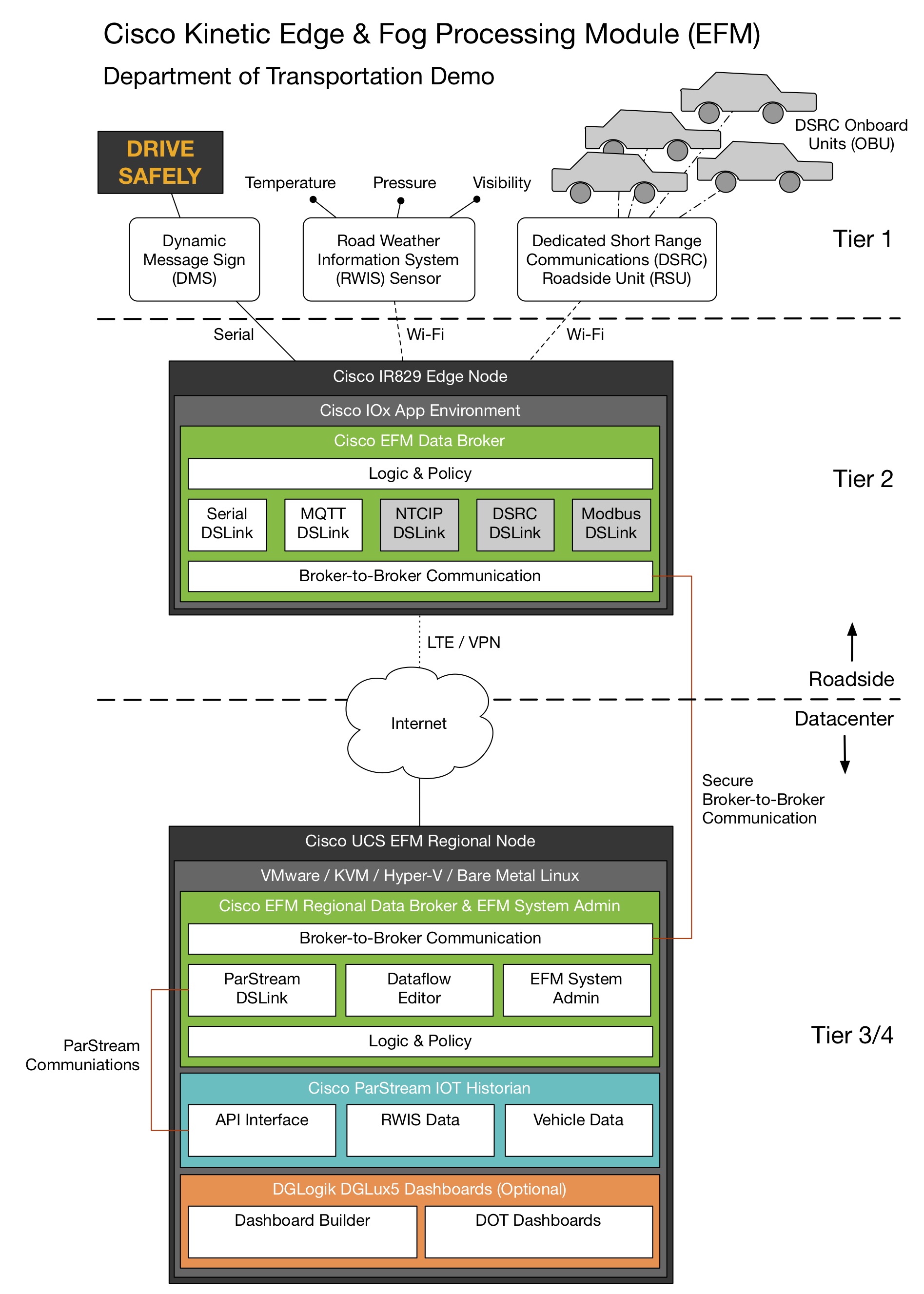
Show the Use Cases
- Normalized RWIS data flowing through the EFM tiers
- RWIS data is now accessible and usable for any use case in a scalable, secure, standardized fashion
- Show live RWIS data in the Dataflow Editor coming in every 3 seconds and being sent upstream (publish-local-rwis)
- Sampled stored RWIS data in the datacenter
- Show sampled 1-minute moving average RWIS data in the Dataflow Editor being saved to ParStream (save-sampled-rwis-data)
- Show stored ParStream data and graphs in Dashboard as well as C/F conversion
- Serial DMS connectivity
- Show “Drive Safe” is sent by the EFM Dataflow to the IR829 serial port locally (local-rwis-dms)
- Show live view of the DMS status in the Dashboard
- Change the DMS text to “Drive Safely” in the Dataflow and observe the update on the DMS display and in the Dashboard
- Set the send-to-dms
elsefield to[+DRIVE,SAFELY];[+DRIVE,SAFELY]
- Local roadside weather event and policy integration
- Show how we logically connect the RWIS data to the serial DMS in the Dataflow Editor (local-rwis-dms)
- Cover the RWIS to simulate low visibility (e.g. fog) and show how it changes the sign to display “Fog Ahead Use Caution” (i.e. TN DOT use case)
- Explain how even if the IR829 is disconnected from the upstream system it will continue to enforce this policy
- DSRC data sampling at the edge
- Show the large amount of incoming data from the DSRC simulator in the Dataflow Editor (10 updates/second per vehicle per RSU in reality, but this demo uses 1 update every second) (JSON table in publish-crash-reports)
- Explain how we can filter the data before it is sent upstream by checking for “crash” messages
- Show the crash data entries in the Dashboard
Closing
- Summarize why this solution is the choice for DOTs
- A single solution for all connectivity options
- Supports all devices and sensors now and in the future
- Drive policy and data at the edge where it is actionable and needed
Back to Chapter 0 Getting Started